Saturday, January 29, 2011
Friday, January 28, 2011
Wednesday, January 26, 2011
As #ITTU7 draws to a close, #ITTU8 is set for March 31st
And there are 2 birthdays to celebrate as well. Beer, wine, geeks and former geeks, gadgets, food, chat, lingerie too :-) www.plumslingerie.com.
Wednesday, January 19, 2011
Configuring Scan to Email and Scan to SMB on a #Lexmark C782
Late last year I was working on an installation in the US where a Lexmark C782 was delivered. What we found very quickly was that the manual, the online manual, and all downloadable manuals told you where to go to configure the printer on your network. What, sadly, they did not tell you was how to choose what values to to use. This blog is intended to rectify that omission and save others the several hours of support calls and experimentation to get a working printer. Ironically, this installation was in Lexington, the home of Lexmark!
Step 1 - Create a standard user on your Active Directory. Name it appropriately.
Make sure it does not expire, cannot have the password changed, and set a suitably complex password.
Step 2 - Scan to SMB
Note this assumes that you ahve created a network share on a server to receive the scans, and set the appropriate permissions for it)
Navigate to the web portal on the printer.
Go to the Link s & Index feature
Click on embedded solutions
Click on scan to network (note is not licenced, this is the free to use, simplified version) and get
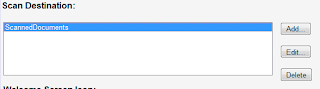
Now back in the printer' web portal, go to the LDAP configuration option
The server below is the full UNC for a domain controller on teh network
Note that the full DN is of the form CN=,OU=...OU=..., DC=....
Step 1 - Create a standard user on your Active Directory. Name it appropriately.
Make sure it does not expire, cannot have the password changed, and set a suitably complex password.
Step 2 - Scan to SMB
Note this assumes that you ahve created a network share on a server to receive the scans, and set the appropriate permissions for it)
Navigate to the web portal on the printer.
Go to the Link s & Index feature
Click on embedded solutions
Click on scan to network (note is not licenced, this is the free to use, simplified version) and get
Click on Configure
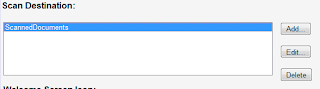
Add a destination (this screen grab is after the event, but you get the idea.
The user id is the netbios name of the user id (no domain name is required)
Step 3 - Scan to Email
On your exchange server create a new SMTP receiver explicitly for the Scan to Email facility
Now back in the printer' web portal, go to the LDAP configuration option
The server below is the full UNC for a domain controller on teh network
Note that the full DN is of the form CN=
Then configure the SMTP Server:
Primary gateway is the full UNC to the server so . eg exchange.lexmark.local
if you follow this all, then Robert's your mother's brother.
Please note some images have been modified to remove client specific information
Monday, January 17, 2011
Sunday, January 16, 2011
Saturday, January 15, 2011
Wednesday, January 12, 2011
Zen Internet to Amazon Kindle - from triumph to disaster in 2 hours... and why you need to buy a windows PC with your Kindle.
I got home from the client this evening to 2 technical tasks. Today was the day I left Virgin Media for an ISP that gives a damn. Zen Internet is now the ISP of choice at Corylus Towers, and the upgrade happened as they said it would - today, and all I needed to do was tweak the router.
I had a new, unused NetGear router (DG834PN) that was going very cheap in the manager specials bin at Staples a few months ago for this very purpose, but on checking the Zen site for the “how to configure your router” discovered a NetGear specific instructions, and wondered if the Virgin specific router firmware in the old DG834 would take a tweak. I wanted to do this as the Wi-Fi setup (including all the MAC filtering) would remain in place.
Lo and behold, 2 tweaks and the new userid and password and I’m connected.
What’s more my internet connection has moved from 1.6MB to 2.3MB without anything else being done (and I’m pretty sure the 668KB upload is a better connection too). This bodes well for the other broadband line being migrated later.
So, having restored the Internet connection to the domestic network, the goal was then to get my newly delivered Kindle up and running. I’d ordered the Wi-Fi only version as I have Wi-Fi in the house and office, and a MiFi unit to cover the situation when hotspots aren’t available. I prefer it that way to subscribing to more data connections and hotspot services (although of course whilst the Kindle has free 3G, the unit is £41 more expensive).
The Kindle was unboxed, and set to charge for a bit. After dinner, I grabbed the MAC address of the unit, and added it to both Wi-Fi networks running here and switched on. The Kindle would not connect to the network, it could see it, and I could see that it was attempting a handshake, but all I got was “Unable to connect to wireless network…”. Some surfing later gave me cause for concern, so I decided to try some diagnostic tests.
Thirty minutes later, and both network changed from WPA2 to WPA to WEP, from MAC filtering to none, (etc. etc.) nothing was working still. The device would very nearly connect, but not.
In desperation I got the DFG834PN out, and just plugged it in. In factory default it’s completely insecure; but as it wasn’t actually connected to a phone line, it didn’t matter. A quick check on the iPad confirmed it was working (and got me its IP range – the usual 192.168.0.x), and I tried the Kindle on that. Again, nothing.
So over to the help line, noting with some wry amusement that the plastic protective sleeves were not yet removed from the Kindle…
At least it was an 0800 number, as the Kindle support line first cut me off, and then on the second call believed I had not bought one! Eventually we got to work. The usual interrogation by a customer support line took place, almost down to my inside leg measurement,; then after some initial attempts a full hard reset of the device was prompted. After this the device briefly connected (albeit at what seemed to be 14bps), and I got a list of books I had already bought – but completely failed to download them beyond a few % (and again very slowly).
Some more diagnostics later Kindle Support decided (as I had over an hour ago!) that the unit was faulty in the Wi-Fi department. “So I will send you an email with details on how to create a couple of logs files, you then just connect the Kindle to your computer and send us the files”… At which point I asked why they assumed I had a computer to which I could connect the Kindle. That caused some fun… I pointed out that I had an iPad in front of me (which was working perfectly well on the Wi-Fi). SO I was asked to connect the Kindle to the iPad “but the iPad has no USB!”.
Several minutes later, Kindle Support had no idea how to overcome this particular problem, but I had shown mercy, and dug out the laptop and grabbed the files. One of my reasons for reticence is that I would not trust the 3MB contents of these files not to contain data that I consider to be confidential. I had a quick scan through, and all seemed to be OK, but when they said they’d call back in a couple of days I got properly annoyed.
I suggested that as the unit was not working properly it was “unfit for purpose” and “of unmerchantable quality” under the terms of the Sales of Goods and Services Act 1968 (as amended); and that I thought a more proportionate response (as they already had my money) would be to send a replacement and arrange for collection of the useless unit.
The resulted in a lengthy conversation with his supervisor whilst I listened to more muzak, when he came back, the answer was yes. The support engineer wanted to know the name of my Wi-Fi network (not keen), but he went back to his colleagues to find out what next – which was go ahead.
So after about 70 minutes on the phone, my Kindle was factory reset (only have a hard reboot though as it stuck again), reboxed, and a replacement due to be with me in 2 days.
After I hung up, my wife commented that I’d remained very calm (surprisingly!) and guessed I might write a word or two about the experience. Right on both counts!
Labels:
Amazon,
Broadband,
Customer Service,
Fail,
iPad,
Kindle,
Succeed,
Zen Internet
at
11:45 pm
0
comments


Sunday, January 09, 2011
Friday, January 07, 2011
How not to manage a customer relationship, and why #Opal #fail
I signed up more years ago than I care to remember to Nildram for my ADSL service. Over those years I kept paying slightly over the odds in order to have the benefit of a few things:
- An 0800 fall back telephone access in the event of broadband failing
- A 20:1 contention ratio
- Decent customer service.
Over time Nildram changed hands and now sits inside Opal.
This morning I received an email from Opal offering me and upgrade that would save me some money. Having enquired about it I discovered that the features above were no longer part of my current deal. As part of the transfer from Nildram (or possibly before) the contention ratios were dropped to domestic levels, even though business grade contracts were in place. So that would explain the drop off in performance...
Frankly I think downgrading a service and continuing to take the money is fraud. I will have words with trading standards.
The FRIACO call back was decommissioned some time ago (and it's availability was one of the reasons I did not downgrade my service some time ago).
Frankly I think downgrading a service and continuing to take the money is fraud. I will have words with trading standards.
The FRIACO call back was decommissioned some time ago (and it's availability was one of the reasons I did not downgrade my service some time ago).
I’ll let the following speak for the customer service.
Having made my representations to the sales person, I was advised that they had no means to record and pass on my comments to get a more formal response. In fact the only real response was to re-sell me the upgrade to a new service. They would or could not address the concerns that effectively broke the trust relationship between customer and supplier. I would rather pay a bit more to a company I trust than stay.
Having made my representations to the sales person, I was advised that they had no means to record and pass on my comments to get a more formal response. In fact the only real response was to re-sell me the upgrade to a new service. They would or could not address the concerns that effectively broke the trust relationship between customer and supplier. I would rather pay a bit more to a company I trust than stay.
I was also concerned that the pitch was that this happened before Opal were involved. This attempt at absolution is not acceptable. When you buy a company and promise nothing changes, you are renewing a client relationship based on trust and a contract. To argue as they did that as the contract was a rolling 1 month contract, and therefore I was “out of contract” is ignorant and wrong. If a contract renews automatically until it is cancelled, the renewal inherits the same terms and conditions.
The net result is that an attempt to get me to upgrade my service and get me fully into the parent company fold, has instead irritated and annoyed me, wasted my time, and led me to leave. I am not willing to invest more time and energy into sorting out a problem with a company that I now don’t trust when I can put that effort into finding a new supplier.
Would you do the same?
Tuesday, January 04, 2011
Hey @McAfee - want to know why you've lost a customer, and referrals?
1. You tried to take the money for a renewal 8 weeks ahead of renewal, WITHOUT NOTIFICATION.
2. When you emailed me about the transaction problem you wanted to call me, but then got technical support to call.
3. You have changed the product and I should have an upgrade option, but no one knows about it.
4. There is no financial incentive to upgrade.
5. There are no means to compare the old product and the new to see what the difference is.
6. When the tech support person could not deal with it, you transfer me to sales where I have to give up after 25 minutes listening to music.
7. Version 4.x of AVD management sucks.
8. The update mechanism is too long winded and assumes too high a bandwidth in place.
9. Sophos is simpler.
10. Microsoft is cheaper.
That’s all.
Subscribe to:
Posts (Atom)

























